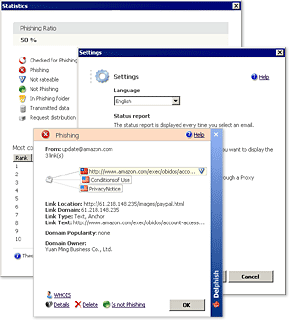- Delphish installation has been concluded successfully, however, I cannot find the Delphish program!
Delphish is not an independent program; it is rather an extension for MS Outlook / Outlook Express and will be integrated into MS Outlook / Outlook Express or Mozilla Thunderbird as an additional tool bar. When you start yout e-mail program the next time, you can find a Delphish bar there.
- Can I use Delphish with my IMAP account?
Yes, you can, but only with MS Outlook. However, the Phishing folder of Delphish will be prepared locally in your personal folder under the Mail in-box.
- Why is the error message "E-mail cannot be checked!" displayed for some e-mails when I want to check these for phishing?
In order to check an e-mail, Delphish needs your header amongst other things. However, if you try to check an e-mail which has been sent by you yourself (e.g. in your Mail outbox), these are not present in MS Outlook / Outlook Express or Mozilla Thunderbird. This means, the check cannot be carried out.
- Every time I selected a checked e-mail, the status report is displayed in the lower section of the screen. How can I change that?
In the window "Settings" you can select the option "Show status report only once" in the window "Settings". Then the status report will only be displayed directly after the examination of an e-mail. In case you need this window again, click on the status icon in the Delphish tool bar.
- Regardless of which e-mail I choose, the status display in the Delphish tool bar contains a ball-shaped grey icon. Why is this?
In order to ensure that an e-mail is checked by Delphish, you need to initiate the check manually by operating the button "Check for phishing" within the Delphish tool bar.
- Outlook has deactivated Delphish following an error. How can I re-activate the add-in?
Click on "Help" ("?") and then on "Info" in the Outlook menu bar. Operate the button "Deactivated elements …" in the lower part of the dialogue box shown. Then select "Add-in" in the list which then opens up and press the button "Activate".
- Delphish works with Outlook versions as of 2000. How can I establish the Outlook version?
Open the menu item "Help" ("?") in the Outlook menu bar. Then, select "Info". The exact version of Outlook is displayed in the following window.
- Can I also use Delphish with other e-mail clients?
- Can I use Delphish with web mails (e.g. Yahoo! Mail)?
No, that is not possible.
- How can I translate Delphish into a language which is not supported yet?
You are, of course, welcome to help us in the further development of Delphish by means of your translation. To that end, simply send us an e-mail to
info@delphish.com. We will then communicate all further details to you.