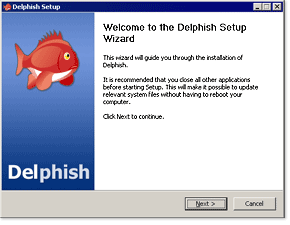Delphish installation instructions for MS Outlook / Outlook Express
System requirements
- Operating systems
- Windows 2000
- Windows XP
- Windows 2000/2003 Server
- Microsoft Outlook / Outlook Express
Delphish is an extension for MS Outlook / Outlook Express. You need an MS Outlook / Outlook Express system which has already been installed in order to be able to use the program. Delphish supports Outlook versions as of the year 2000 and Outlook Express 6.
- RAM
The Delphish add in will be integrated into Outlook / Outlook Express in its entirety. This means the requirements in terms of storage capacity are applicable which are also applicable with regard to the operation of Outlook / Outlook Express.
- Hard disc memory
The software itself will require approx. 5 MB of hard disc storage capacity after installation. In addition to this, a database is established which is required for on-going operation. The size of this file in turn will depend on how intensively you work with Outlook / Outlook Express. In case of normal operation, the size of the file will be less than 1 MB.
Installation of Delphish for MS Outlook / Outlook Express
- Click on Download in order to download the Delphish installation program (approx. 2.8 MB).
- If Microsoft Outlook / Outlook Express has already been opened, close this application prior to the installation.
- Afterwards, execute the downloaded file of delphish-setup.exe.
- Follow the instructions on the screen.
- After you have selected the installation folder and established all other settings and options, the installation of Delphish will be effected on your computer.
- Once the installation has been concluded, the extension will be loaded automatically upon the next start of MS Outlook / Outlook Express.
The installation assistant will guide you through the installation of Delphish step by step.